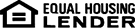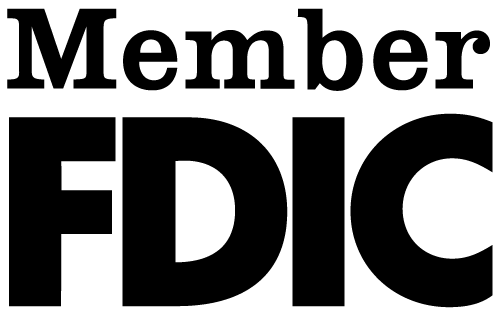Granger National Bank offers you free, 24/7 access to your Granger National Bank accounts from home, work, or your mobile device. With Online Banking you can:
- Check account balances
- View images of deposits and cleared checks
- Access past statements
- See Debit Card, ATM, and Electronic transactions
- Transfer funds between your Granger National Bank accounts
- Pay bills online with our Bill Pay
- Make payments to your Granger National Bank loans
- Reorder Checks
- Add/Maintain transaction alerts to your debit card
Pay your bills with our online Bill Pay. You can manage all your payees by setting up one-time payments or recurring monthly payments. Save time and money by going online to view and pay bills at your own convenience.
Here’s how it works:
Set Up Your Payee
You will need your bill to provide the account number and address for each payee. Bill Pay stores this information so you only have to enter it the first time. You can pay an individual as well as a business.
Schedule Your Payment
You put in the amount and the date you want it paid. Bill Pay will give you a deliver-by date when you schedule your payment. Payments usually take between 2 – 5 business days depending on the payment method. Some payees can receive payments electronically; other payees may require a check.
Payment Is Sent
The money is deducted from your account and sent to your payee exactly as instructed.
Bill Pay Features Include:
- Pay anyone, individuals or businesses, at any time with a few clicks on the mouse
- Set up recurring payments to be paid automatically when you choose
- Schedule one time payments months in advance
- Save time- most bills will be paid within 2 – 5 business days
- Save money- avoid using stamps
- No more payments lost in the mail